





-
samples 0
-
4.4 /5
- Contact
- Help center
- Login/Register
More and more consumers are looking for window coverings that can be electrically operated via, for example, their smartphone. There are more and more suppliers on the market. There are window coverings that you can operate via a Bluetooth connection or with a remote control, for example. There are more and more options, which makes the choice more difficult. Our Smartblinds work well with Apple HomeKit. Are you looking for electrical window covering that can be controlled via Apple HomeKit? Then you've come to the right place! Our window blinds are easy to connect and control through Apple HomeKit. Do you want to know how this works exactly? Find out in the article below!
First of all, we would like to briefly explain what Smartblinds are. Smartblinds are electrical window solutions, such as roller blinds or venetian blinds, that you can operate using your smartphone. This means that you no longer need to manually open or close your window blinds, but that you can simply operate them via your Smartphone. This way you can, for example, lower your blinds from your couch when the sun is shining in your eyes. Simply drag your blind to the desired percentage via Apple's Home app and your blind starts moving. Smart window coverings for HomeKit offer ultimate comfort and convenience in your home. Especially the easy operation is an advantage of smart window coverings over traditional window coverings.
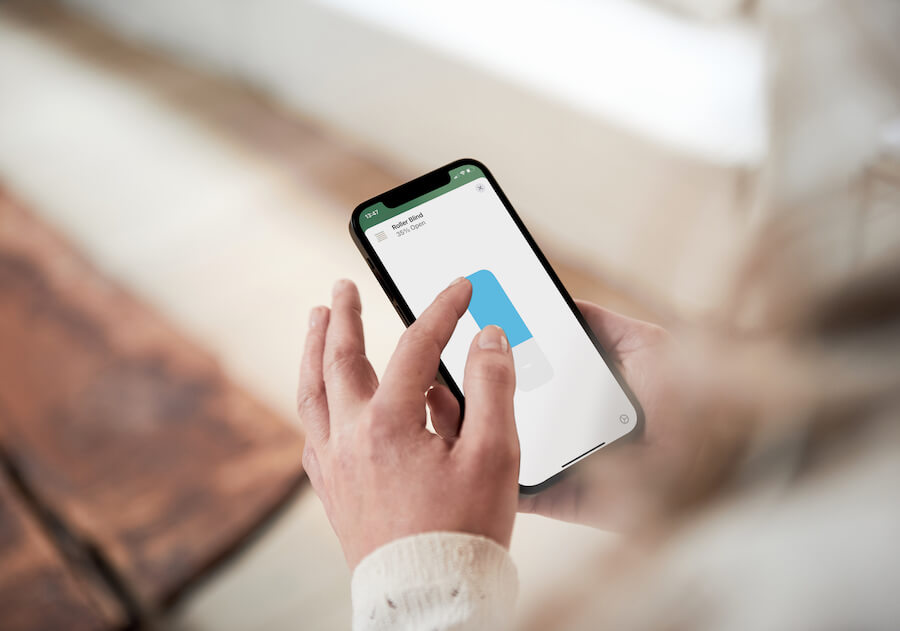
Our products work on the Thread network with Apple HomeKit. This means it is a wireless network. When you receive your custom-made Smartblinds at home, there will be an Apple HomeKit setup code on the tassel. You will need this to connect to your HomeKit smart home. The first step is to download the Eve app. With this app you can add your Smartblinds to the home app from Apple. Would you like to know how to connect your Smartblinds to the Eve app? Watch this short video to find out how.
When you have connected your Smartblinds to the Eve app, the Smartblinds are directly added to Apple's Home app. This way you turn the Smartblinds into Apple HomeKit blinds. From now on, the real work can start. Apple has many possibilities when it comes to automations and controls. This also applies to the operation with Smartblinds.

When you have a smart hub in your home from Apple, there are a lot of extra possibilities. A smart hub is actually a central point in your home that connects all the smart home devices (via Thread) together. An Apple hub can be an Apple HomePod (Mini) or an Apple 4k television from the fourth generation or later. With an Apple hub in your home, you can control your Smartblinds in multiple ways.

With an Apple hub in your home, you have many more control options. For example, you can control your Smartblinds with Siri. Set a voice command and link tasks to it in Apple's Home app. When you speak the command, the tasks are executed immediately. You can also set up automations. These are smart scenes where you can set times for your HomeKit blinds to go up or down whenever you want. Do you want to control your window decoration even when you're not at home? When you have a hub in your home this is possible. Are you on holiday and afraid for burglars? With a hub at home you can control your Smartblinds even when you're not at home! This makes your house look inhabited and the chance of burglars is a lot smaller.

Besides the convenient control options mentioned above, it is also possible to make your Smartblinds work together with other smart devices in your home. (Note: these devices must work via Apple HomeKit.) For example, it is possible to select multiple devices for a voice command that should perform a certain task at the same time. For example, with the voice command "Hey Siri, good morning", set your Apple Homekit blinds to go up and your HomeKit thermostat to turn on the heating. Select the devices you want to respond. As soon as you say the voice command, your self-created scene is activated.

After reading this article, are you curious about Smartblinds and would you like to extend your Apple HomeKit smart home with smart window coverings? We have a wide range of Apple HomeKit-enabled window blinds that can't wait to be installed in your home! Do you have any questions? Contact our customer service team by phone, email or our live chat. Would you like to speak to us in person? Then schedule a free, no-obligation consultation.
Request free samples Free sample