





-
samples 0
-
4.4 /5
- Contact
- Help center
- Login/Register
The smart window coverings of Smartblinds can, of course, also be controlled via the smart home platform of Amazon, which is also very popular with its smart assistant ''Amazon Alexa''. Besides Siri, Alexa is the best known smart home assistant. Alexa has its own app, which can be downloaded from the App Store and Play Store. Logically, this also means that Alexa supports many different smart home devices. Both supported by iOS and Android. In this article you can read about all the advantages Alexa has to offer and what the smart home platform of Amazon has to offer.
Smartblinds provides your home with security, appearance, durability and convenience. With its sleek and modern design, Smartblinds' smart window coverings can be added to any interior. At the moment, our smart home window coverings are available in smart roller blinds en smart day and night blinds. Smartblinds contain a wireless battery that only needs to be charged once or twice a year. So your blinds do not need a constant power supply via a plug. How nice. In addition, the motor, fabric and parts of our smart window coverings are produced sustainably and you can also save energy by using Smartblinds. Find out more about how Smartblinds work and which benefits they have!

Smartblinds are very easy to operate via Amazon's smart home platform. Of course, you can also control your smart blinds with Alexa, Amazon's voice assistant. For example, give a command like "Alexa, close all the blinds! Within seconds Alexa will do what you asked and close all the blinds. The handy thing about the Amazon Alexa app is that you can set up handy automations in combination with other devices. For example, you can use the app to link your smart thermostat to your blinds. For example, you can set the blinds to close automatically when the temperature exceeds 24 degrees. That way you save energy for the air conditioning and it stays cooler inside automatically. Take a look at how to add Smartblinds to your Amazon smart home.
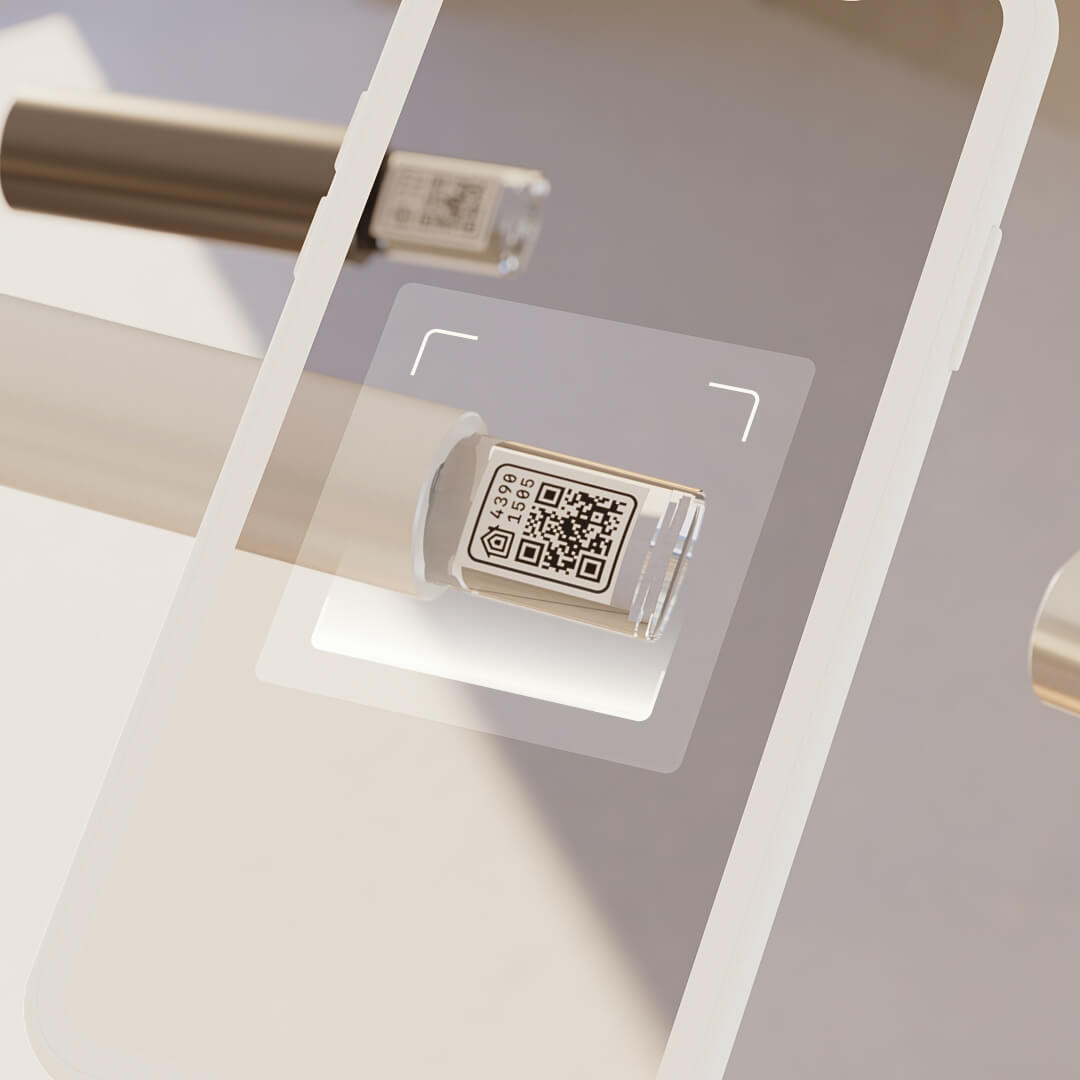
Like most other well-known smart home platforms, Amazon has its own smart home speaker that can be used to control your smart home. Amazon has the Amazon Echo speaker for this purpose. In addition, Amazon has a smart hub, just like Google Home, with a display that gives you an overview of your smart home.

Amazon Alexa has a clear app where you can easily add your Smartblinds. Once you have your blinds in the Alexa app, you can control them with your smartphone or voice. It's also possible to add your Smartblinds to scenes in your smart home. For example, set it so that when your smart thermostat measures a temperature of 23 degrees or higher in the house, your blinds close automatically and your smart air conditioner turns on automatically. This cools the house down so that it is pleasant in the house again when you come home. Superfine and convenient!

Amazon Alexa is a very easy platform to start up your smart home. The app will explain to you how to set up your smart home and how to add devices. Want to know what the most useful smart home devices are to add directly to your smart home? See what smart home products there are!
